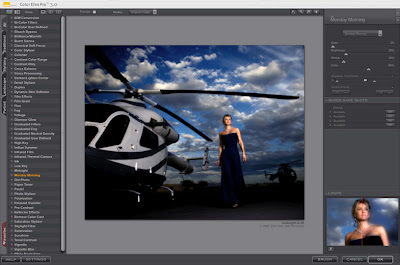VanDerLee Halftone
The largest feature-set of any halftone dithering effect in the market ensures you can do things never seen before. Make creative design and artistic works with the Halftone plug-in or process images for the printing press quickly and painlessly. Halftone uses complex mathematical formulas and specifically designed and optimized algorithms to provide the best possible quality for any image.
Download
VL Halftone
More Info
VanDerLee Halftone